Protect Your Mobile Phone Privacy
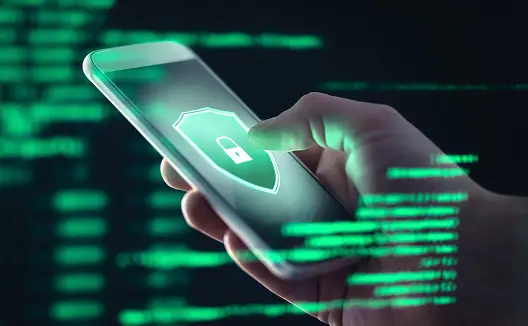
How to turn on Private DNS Mode on Android (and why) | ZDNET
Add a provider that offers secure DNS
This is where it can get a bit tricky. You need to have the address of a provider that offers Private DNS. Here’s my provider of choice: 1dot1dot1dot1dot1.cloudflare-dns.com
Some other possible hostnames you can use:
- Google DNS: dns.google
- Quad9: dns.quad9.net
- Cleanbrowsing DNS: security-filter-dns.cleanbrowsing.org
- Open DNS: 208.67.222.222
- NextDNS: 45.90.28.0
- Comodo Secure 8.26.56.26
- OpenNIC: 192.95.54.3
Note: Although each of the above free DNS services are worth trying, I would recommend going with Cloudflare (1dot1dot1dot1.cloudflare-dns.com). I find it to be the fastest and the most secure of the bunch. On top of the speed, Cloudflare adds DNS filtering into the mix, which can help prevent email from being sent from malicious IP addresses.

